Today I did Create a Retro Triangular Pattern Design in Illustrator. Below is my result: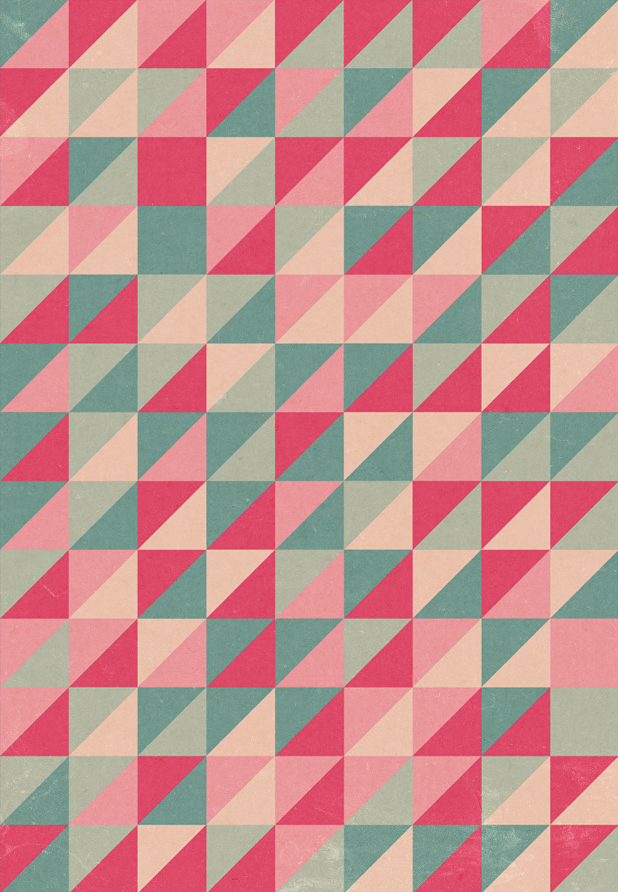
Inkscape – Create a Sticker with Dogeared Edge using inkscape
Today I did Create a Sticker with Dogeared Edge using inkscape by Ryan Lerch. Below is my result:
This was an Inkscape tutorial. Inkscape is a free vector editor available for all platforms. I used Inkskape Portable.
Utility:
This tutorial is good for familiarizing a beginner to Inkscape with some of Inkscape’s basic functions.
Time to complete:
I finished this tutorial in about 10 minutes.
Recommended for:
Total vector beginners and newcomers to Inkscape.
Room for improvement:
The tutorial says to use Path > Cut Path in step three when in fact the correct action is to use Path > Division. I have two dark spots on the lower right side of my “sticker” and I don’t know why or how to get rid of them. The tutorial also doesn’t explain how to rotate text (use [ or ] keys). This is actually a separate tutorial on Ryan’s blog.
Best part:
The tutorial uses diagrams to helpfully guide the learner through the steps visually.
Ai – Create a Skating Girl With Basic Shapes
Today I did this tutorial: Create A Skating Girl With Basic Shapes In Adobe Illustrator by Nataliya Dolotko. Below is my result:
This was an Adobe Illustrator tutorial.
Utility:
This tutorial is excellent for cementing knowledge of Illustrator’s basic functions and tools. The main takeaway is how to use the pathfinder to create unique shapes and how to create a new art brush for unique strokes.
Time to complete:
I finished this tutorial in about an hour working on it on and off while surfing the net.
Recommended for:
Illustrator beginners familiar with how to open stroke, pathfinder, and brush windows and how to tweak anchor points.
Room for improvement:
The tutorial does not how to paste the copy of an object directly on top of the original. (It’s ctrl + f). Also, the tutorial does not address how the girl’s left arm (on our right) looks weird coming from behind the body due to the shadows. After finishing the tutorial I put it on top of the body but under the collar, but this isn’t mentioned in the tutorial.
Best part:
Being able to create an appealing character without much technical know-how is extremely encouraging, and the steps provided in the tutorial can be easily tweaked to create new variations.
